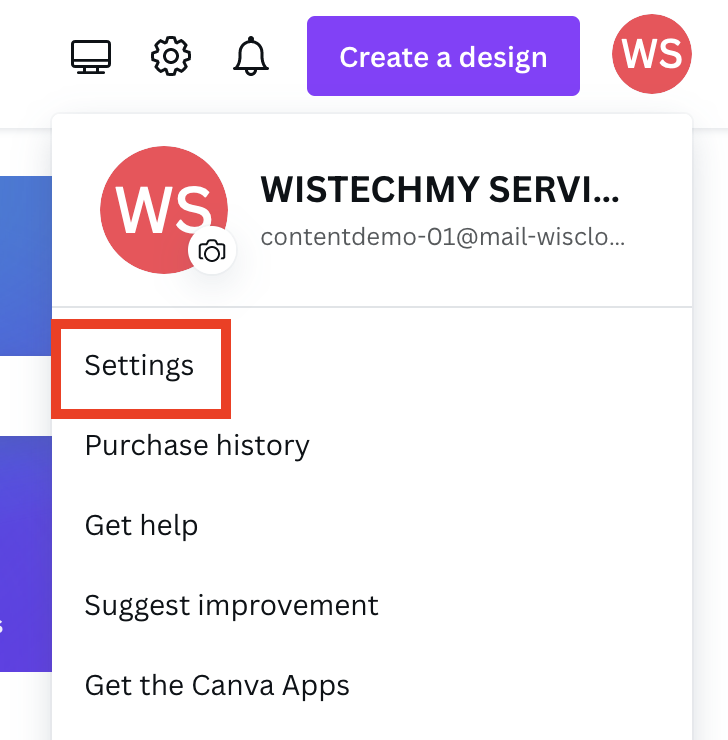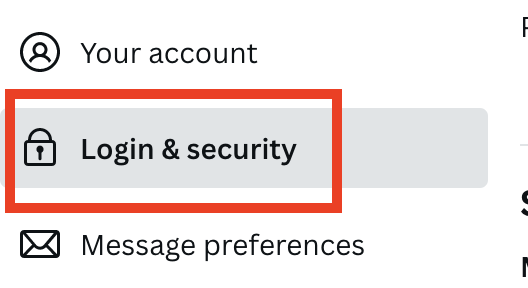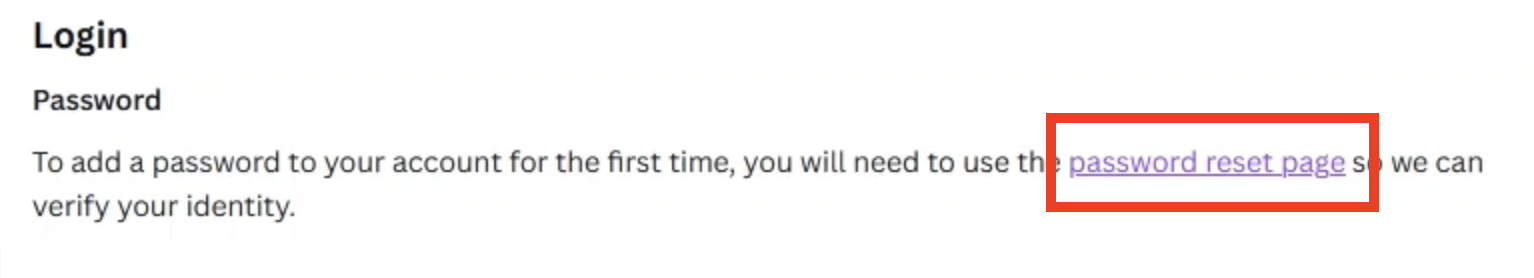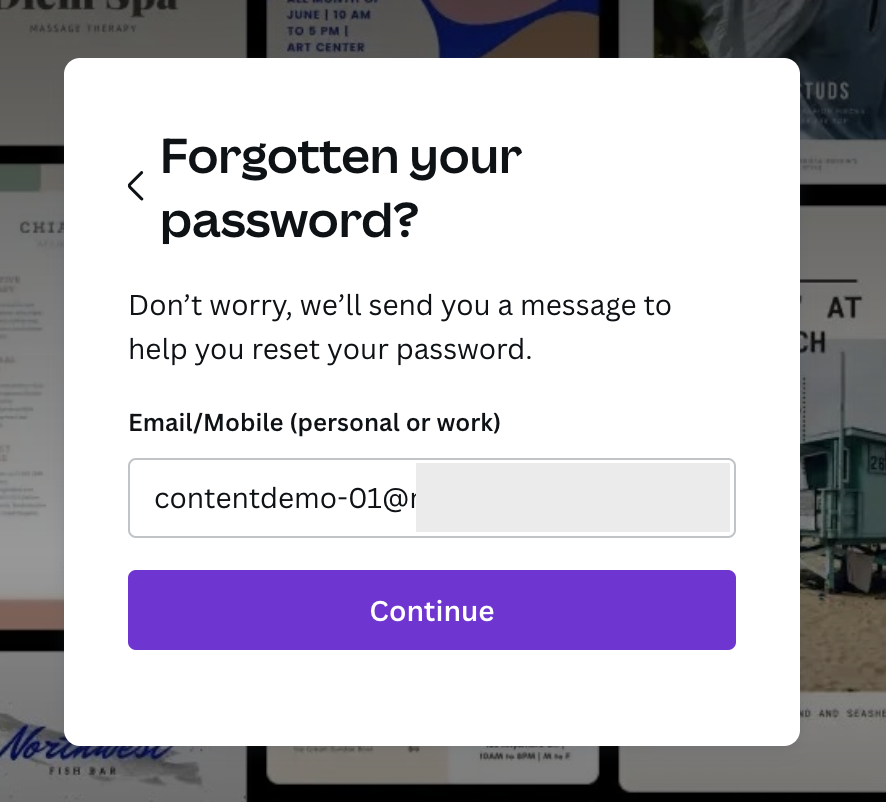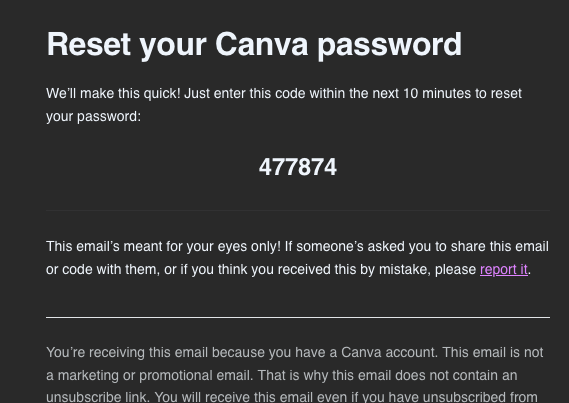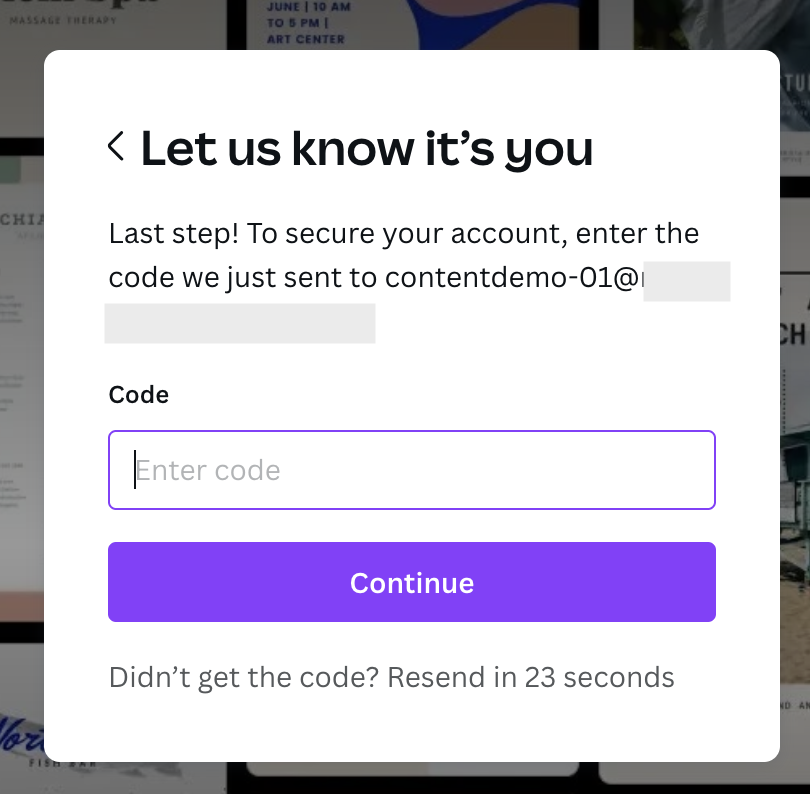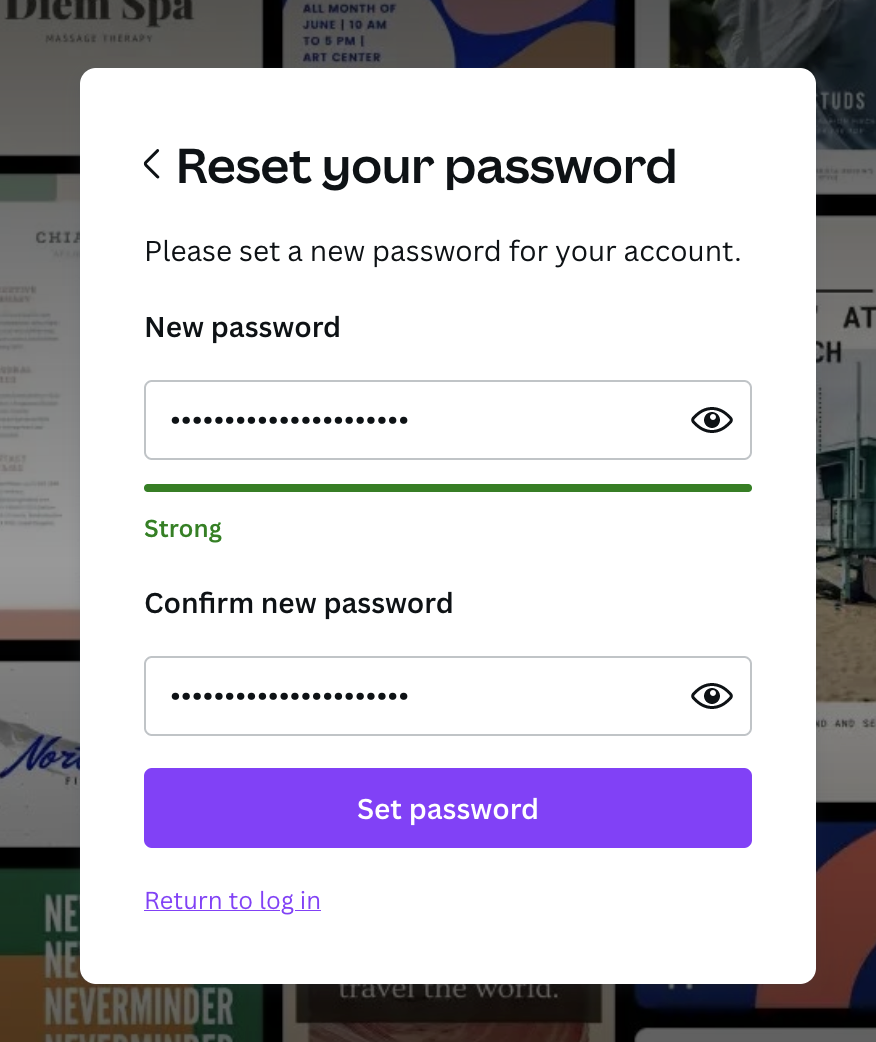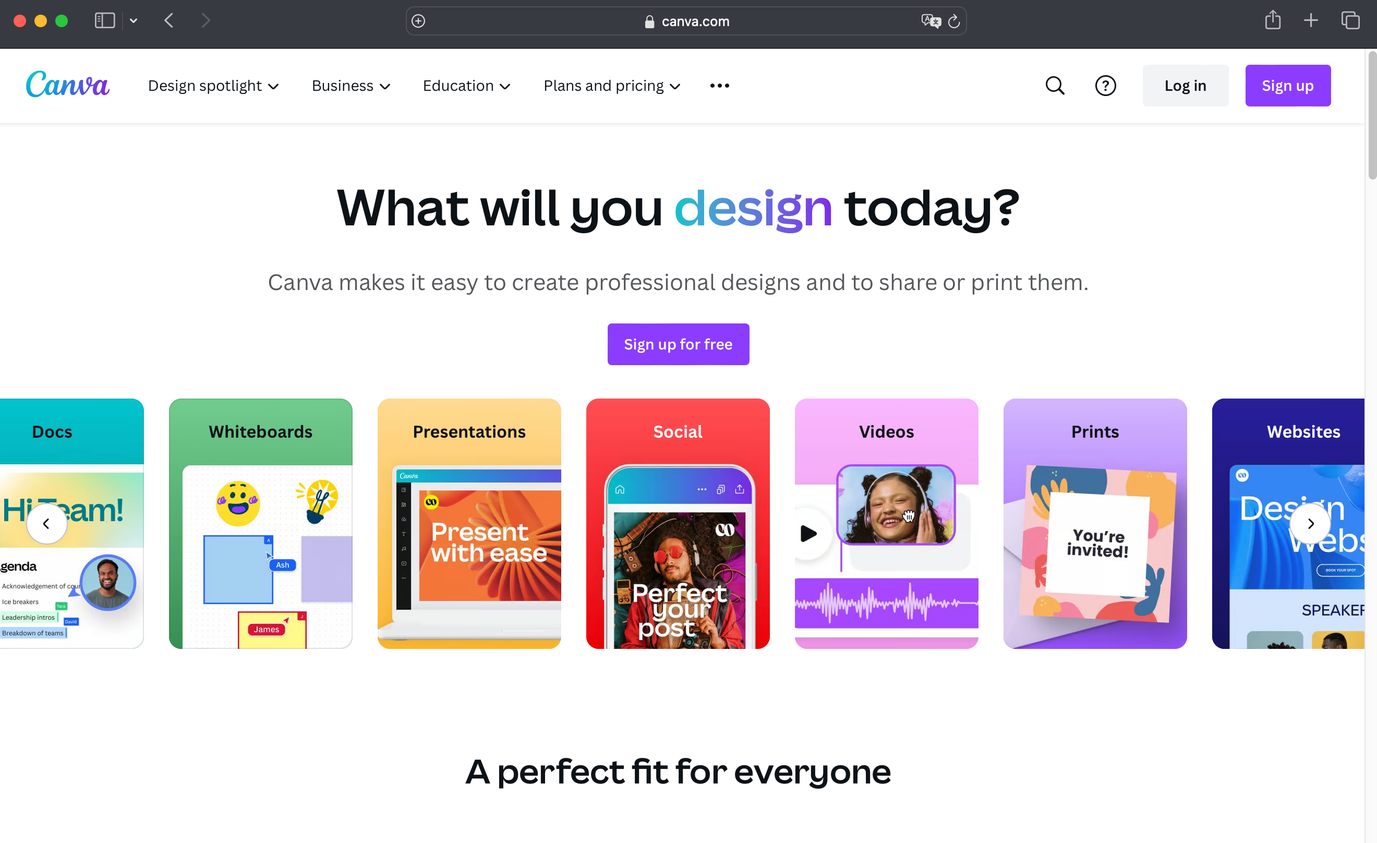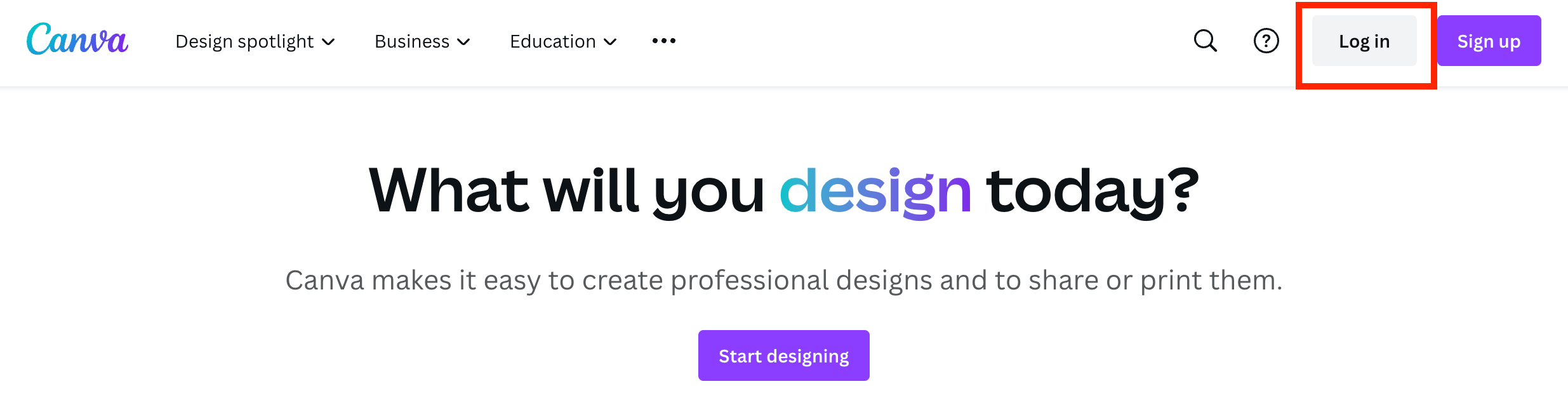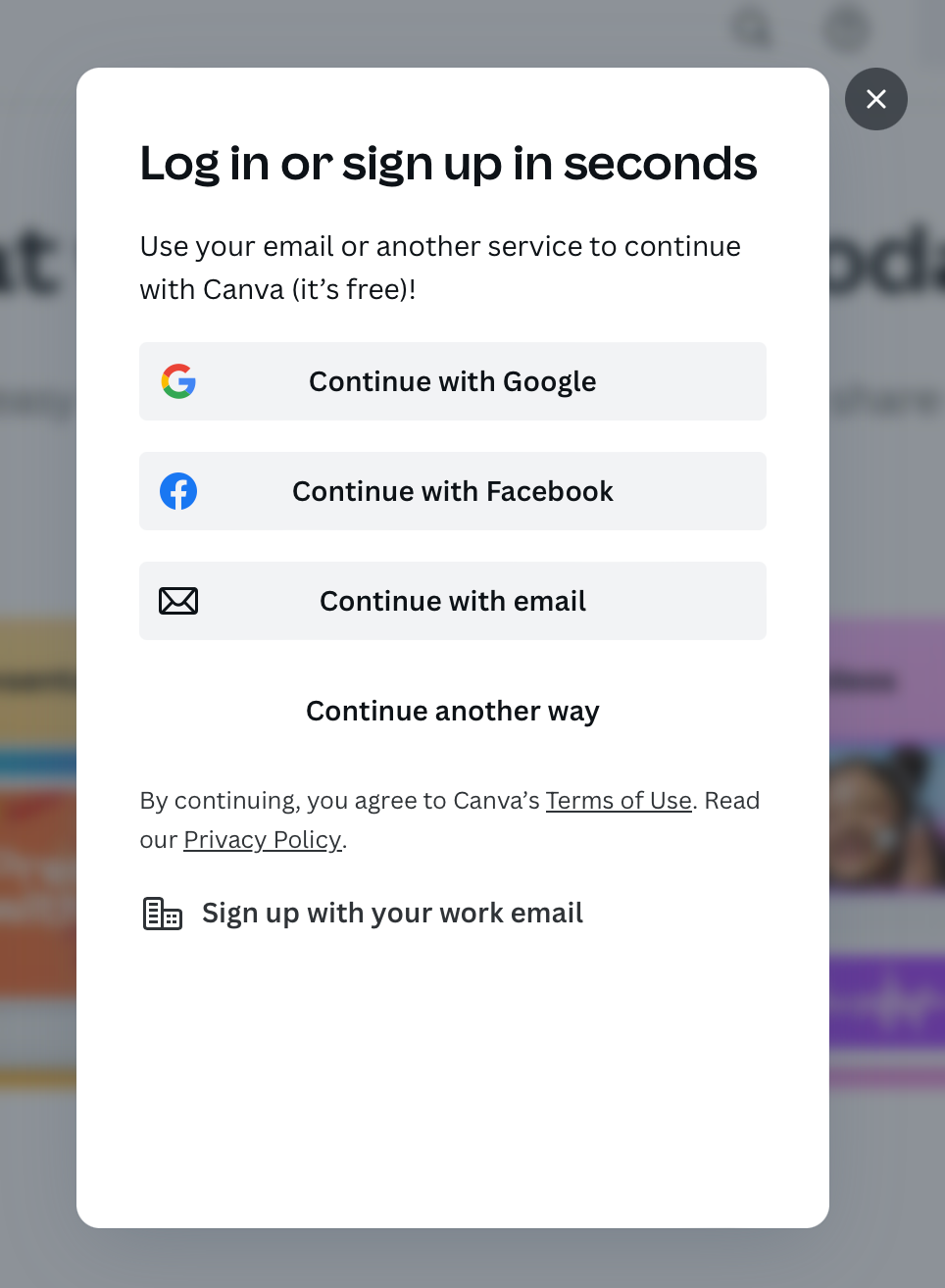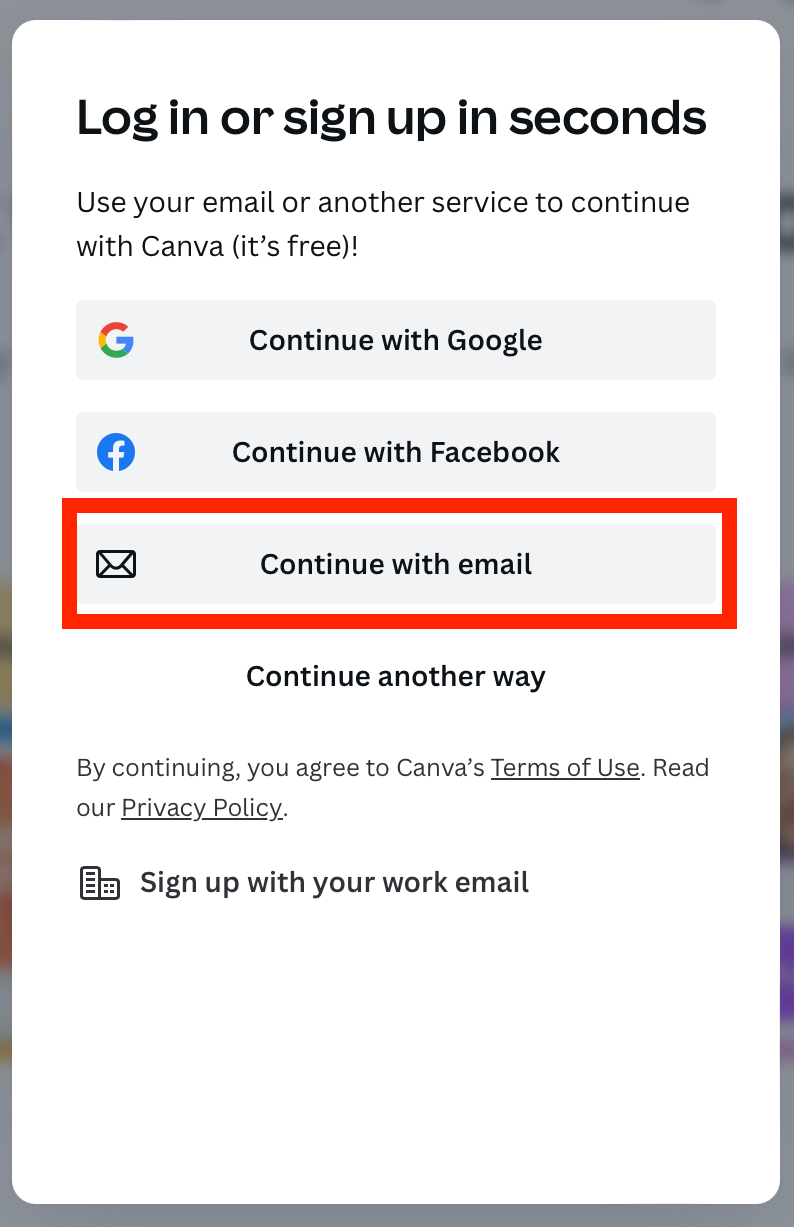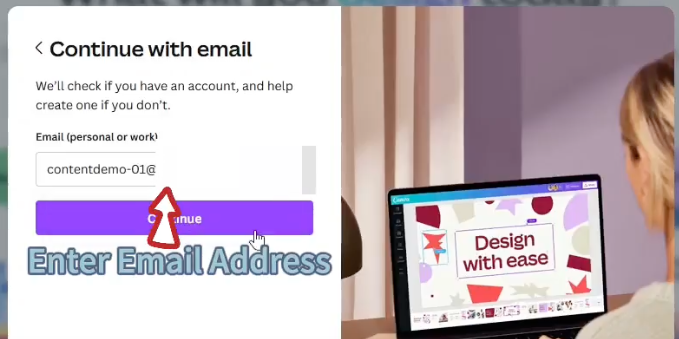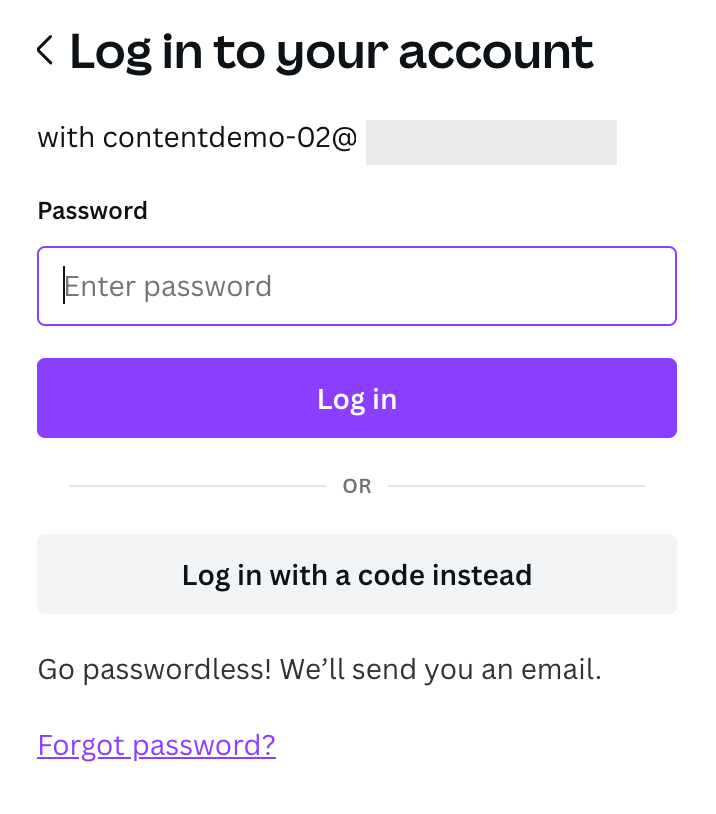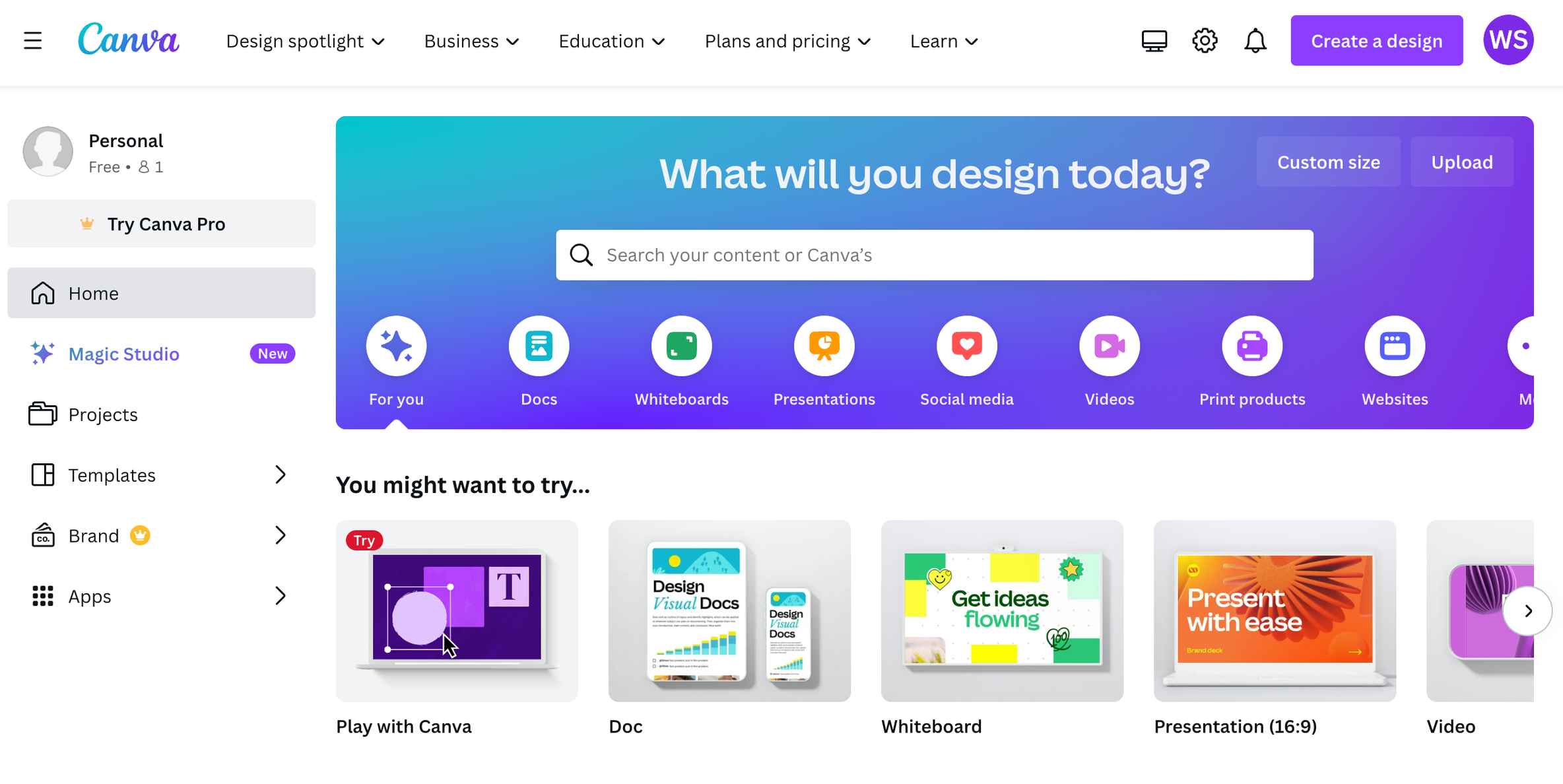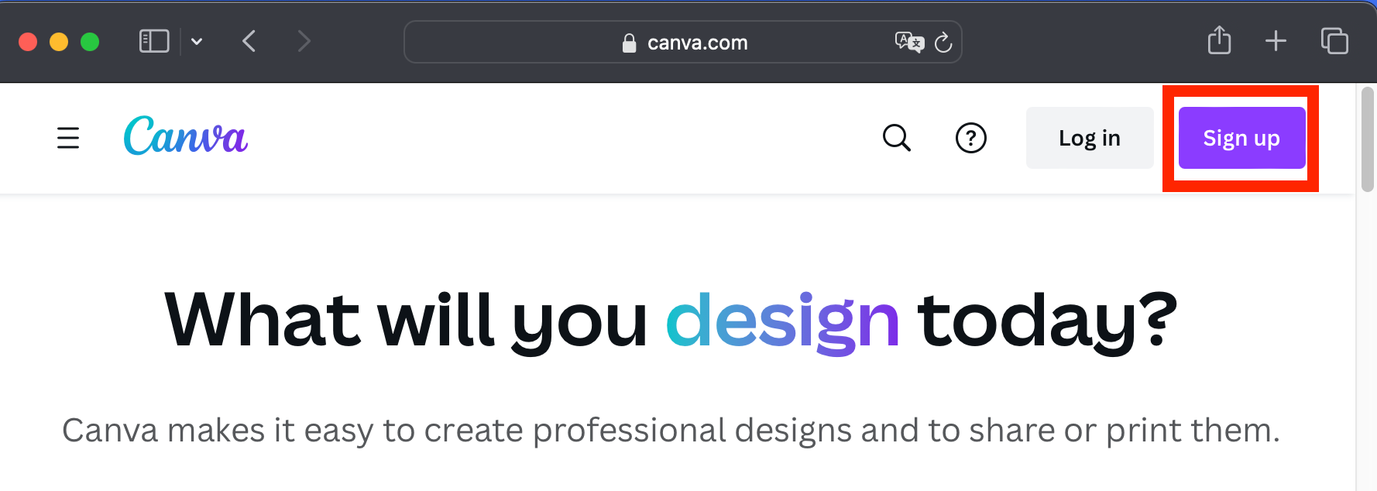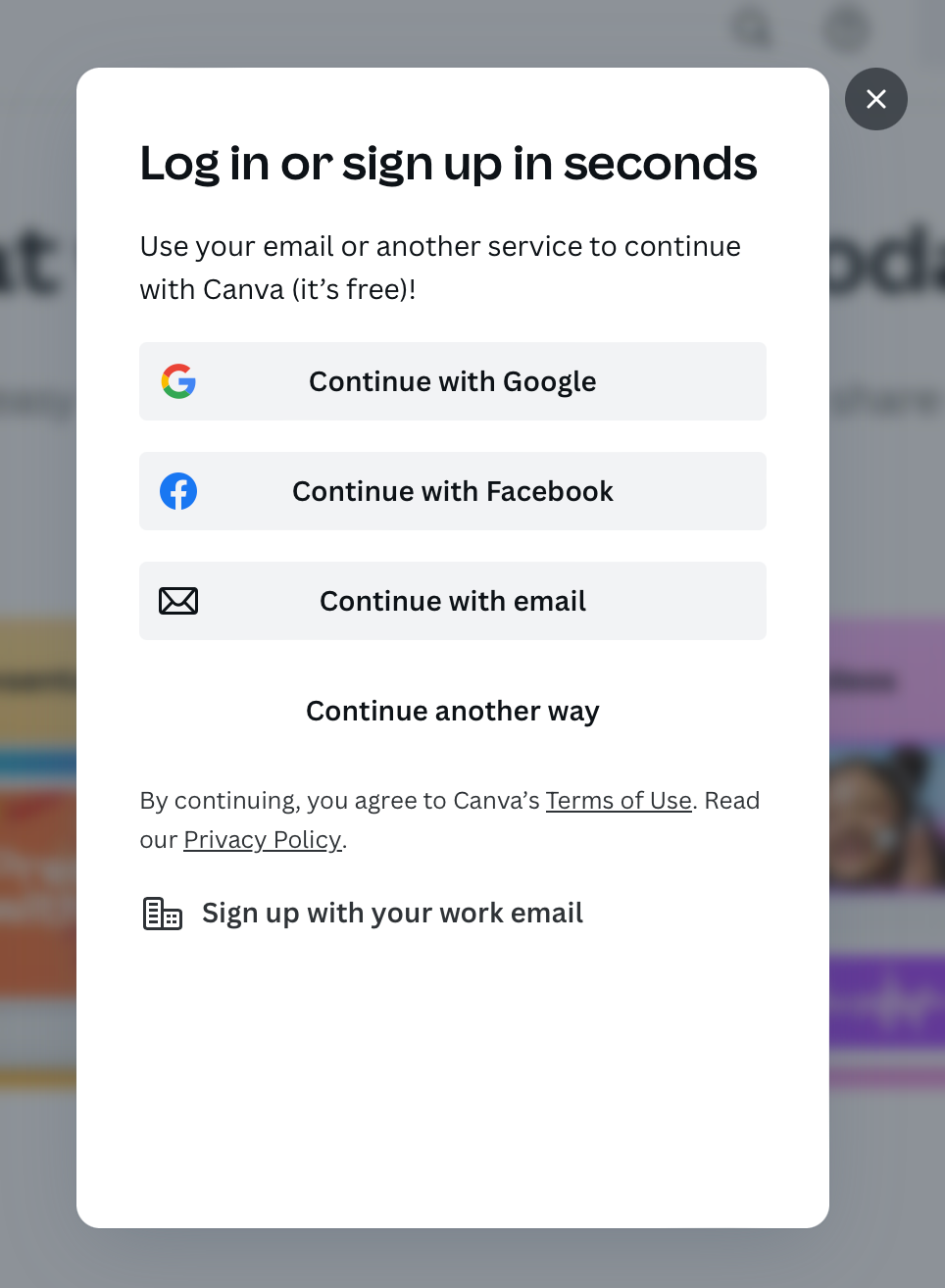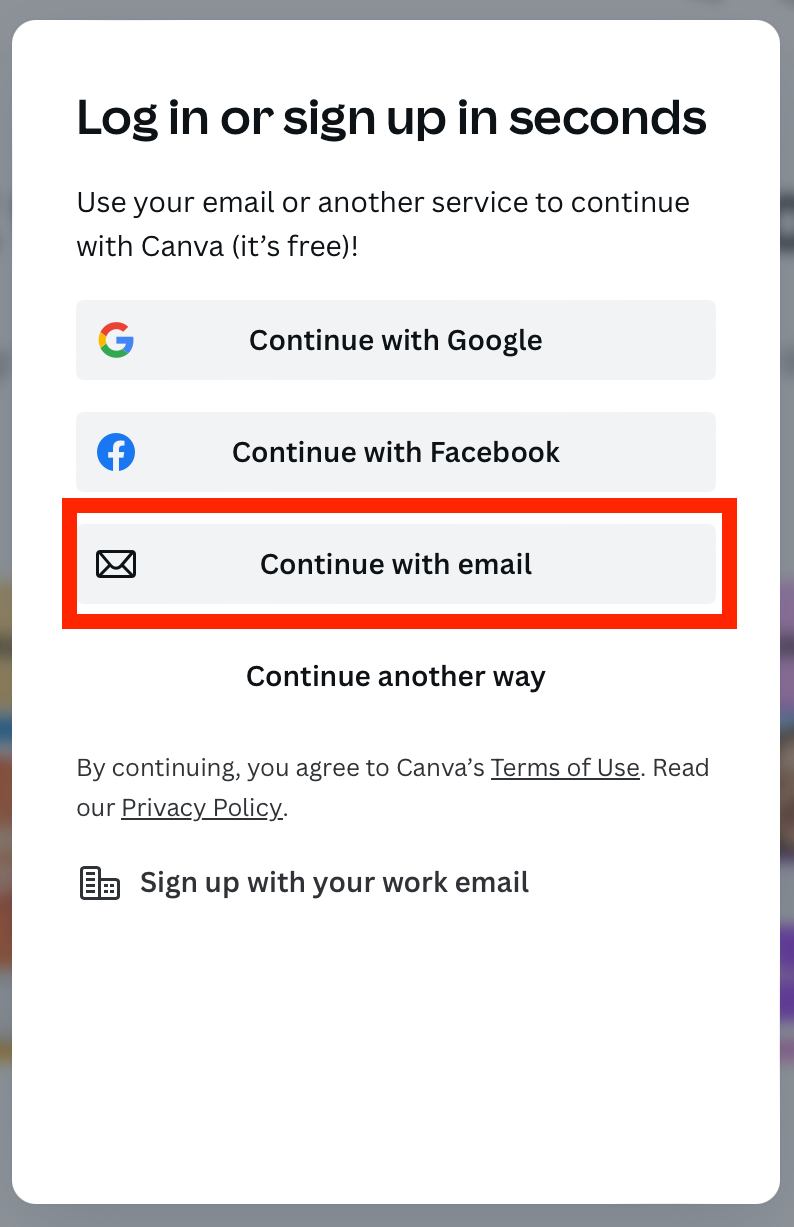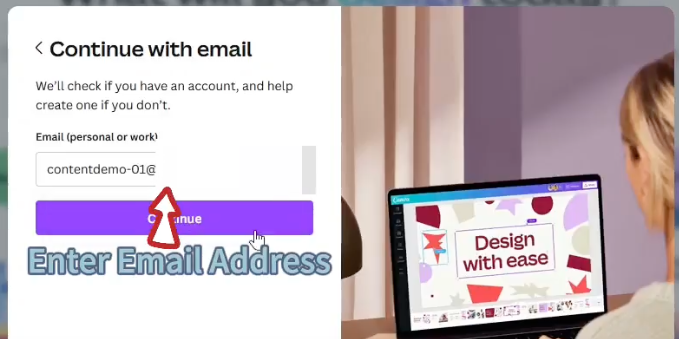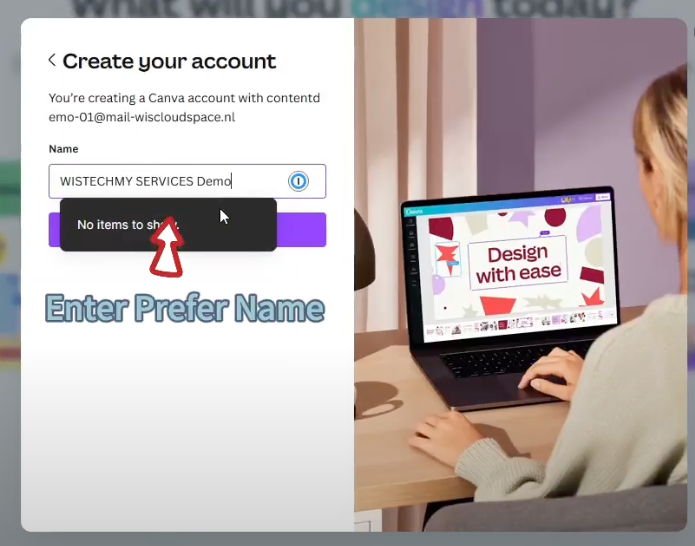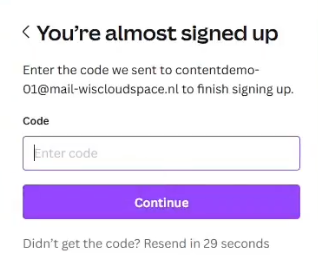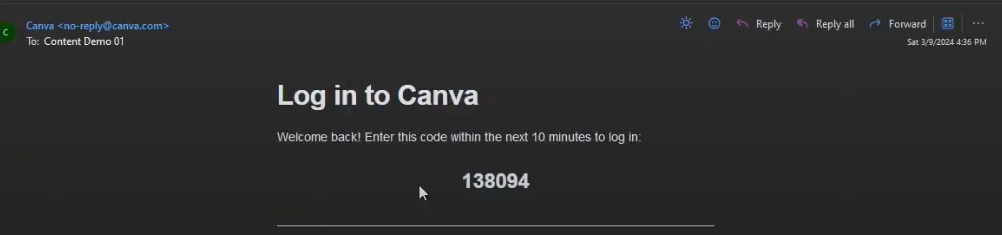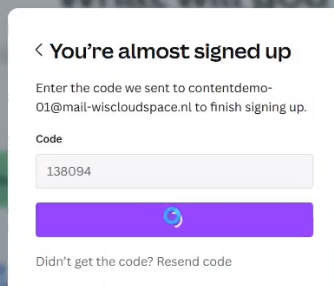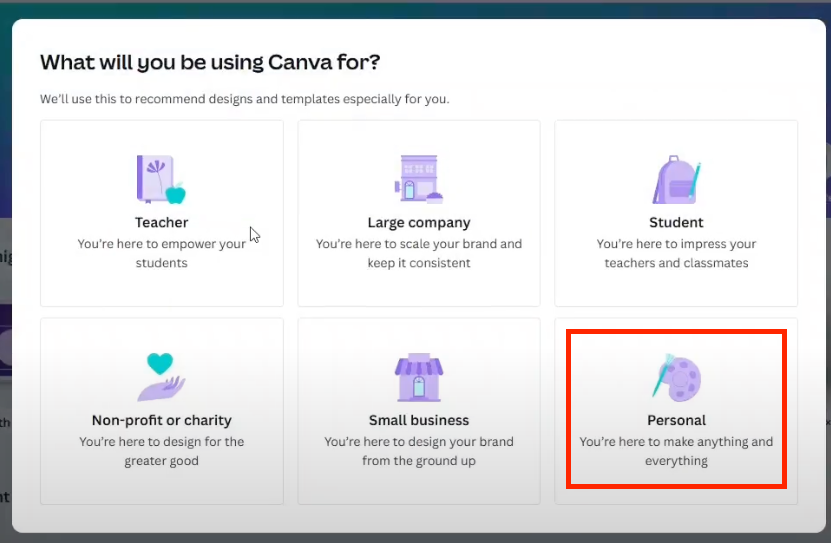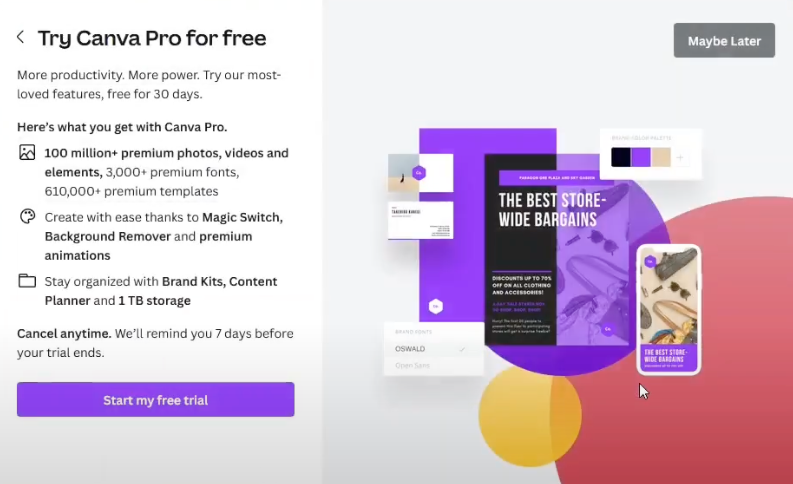12Apr
【Hotmail】How To Change Hotmail Account Password
Video
Step by step
- Login to Hotmail Account
- From profile, click My Microsoft Account
- Click Security
- Click Change My Password
- Enter current password
- Enter new password
- Re-enter new password
- Click Save
- Enter new password to login
- Password changed successful