【CANVA】Account Creation
How to create CANVA account? Please refer below for CANVA Account Creation.
Video
Step by step
- Go to www.canva.com
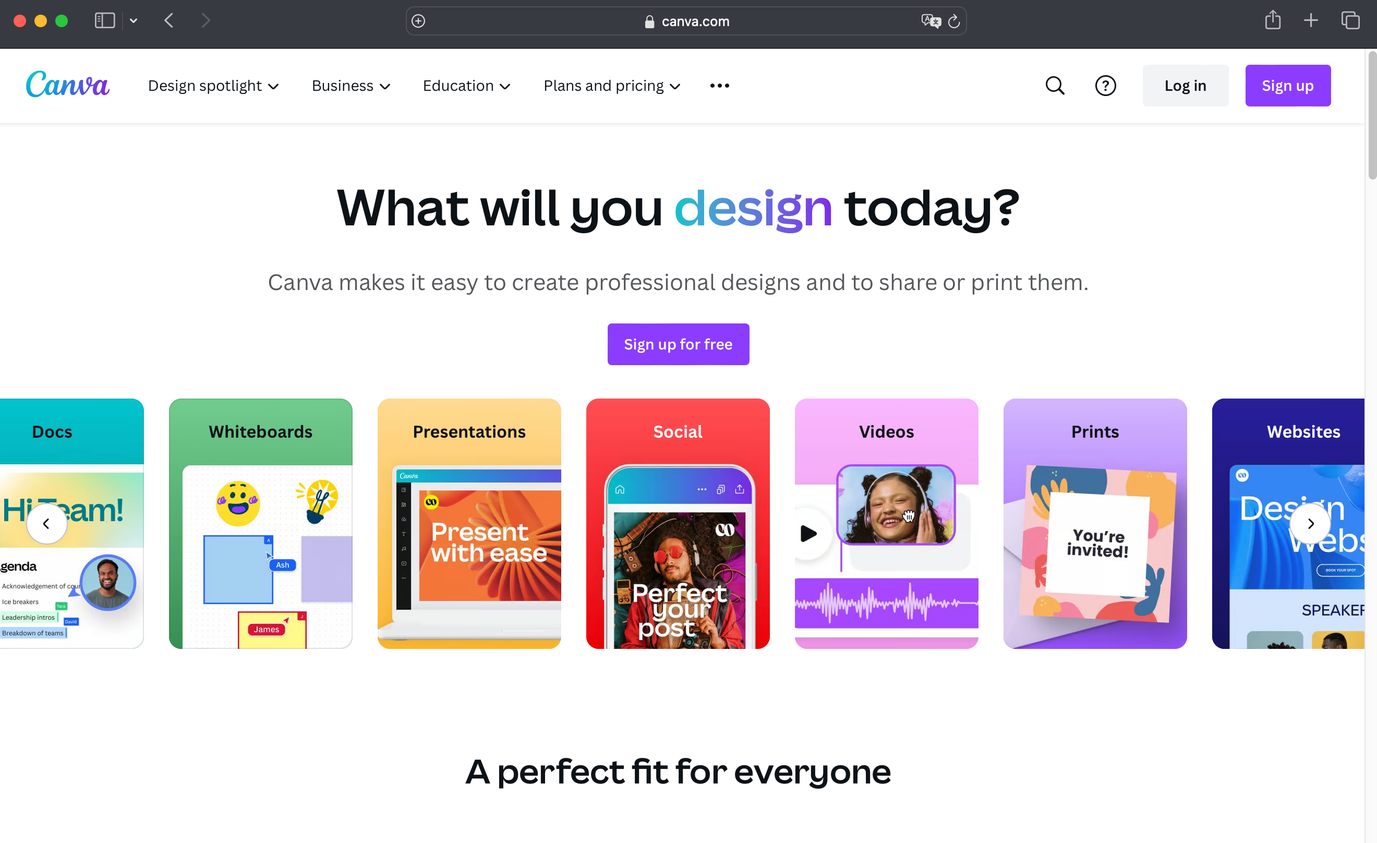
- Click Sign Up
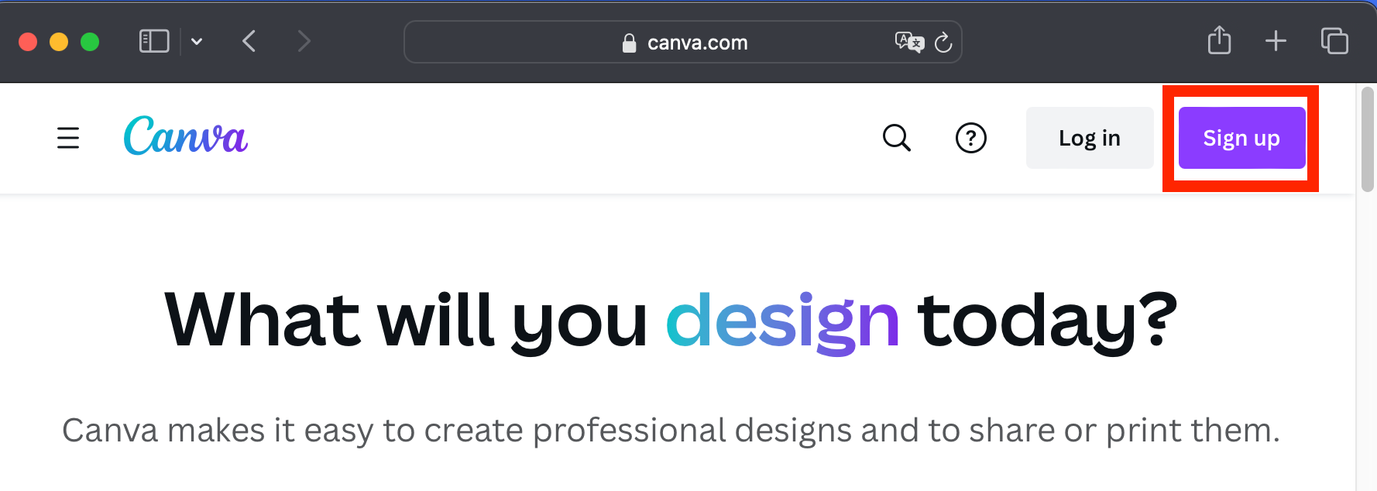
- Select Registration options
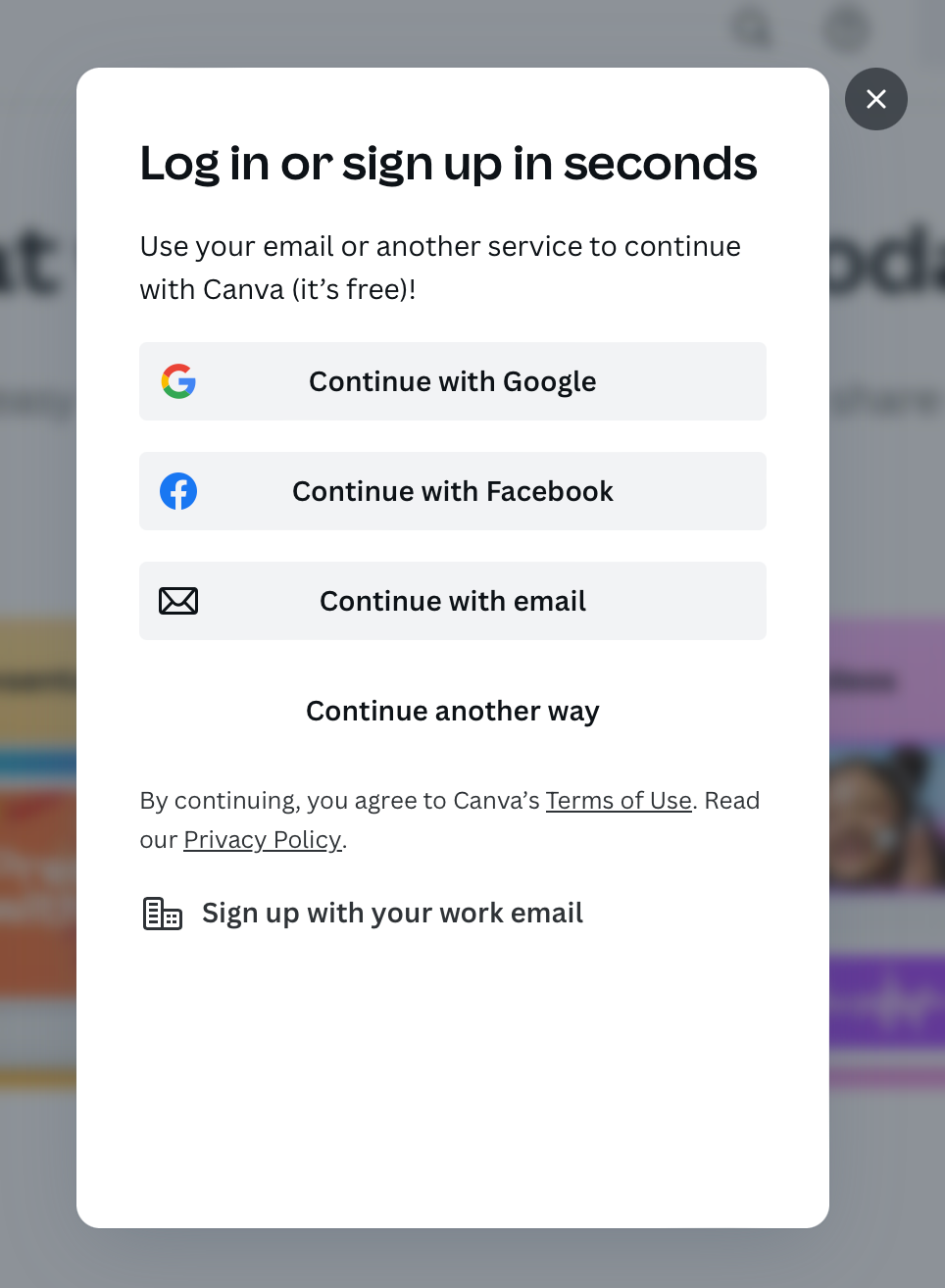
- Click Continue with Email
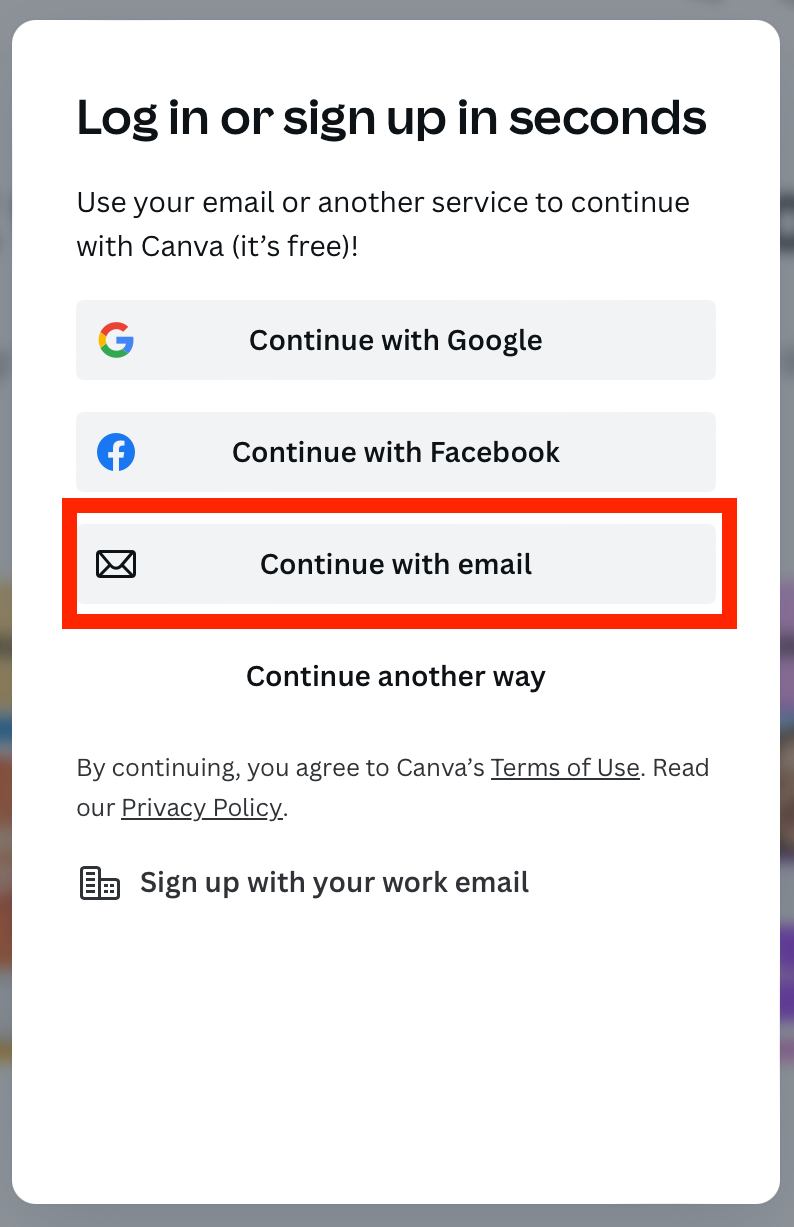
- Input your Email Address
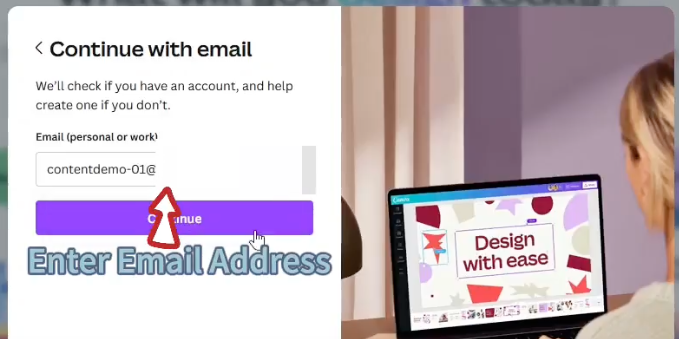
- Input your Prefer Name
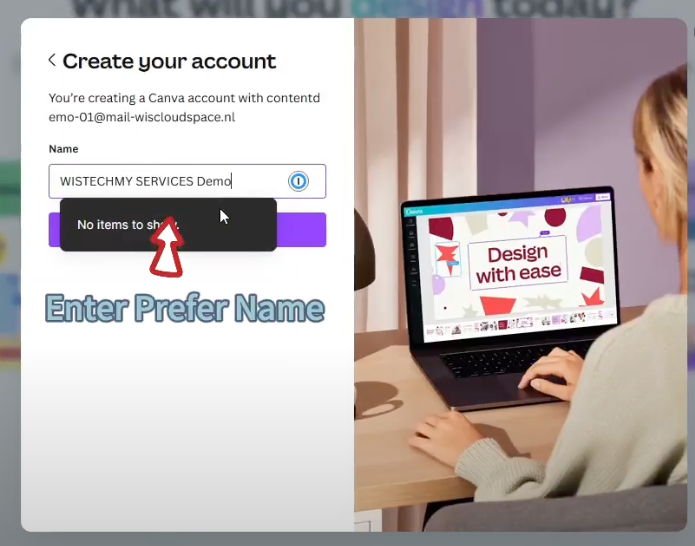
- Authentication Code send to your Email Address
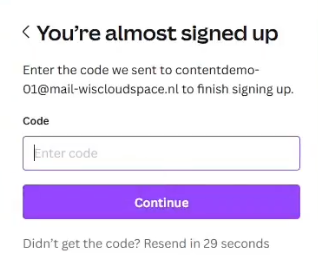
- Copy the Authentication Code from your Email Address
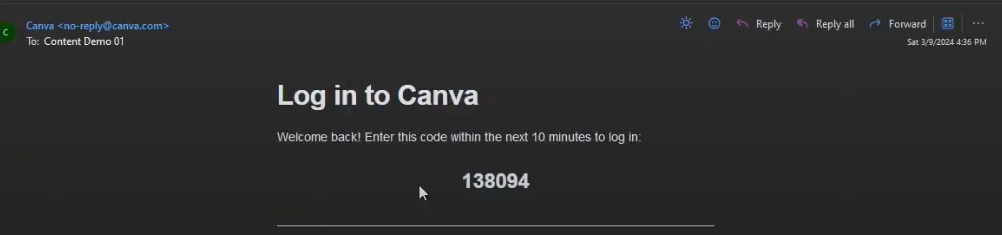
- Paste the Authentication Code to CANVA
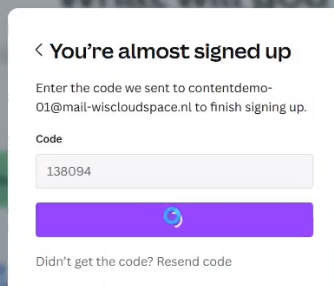
- Click on Personal
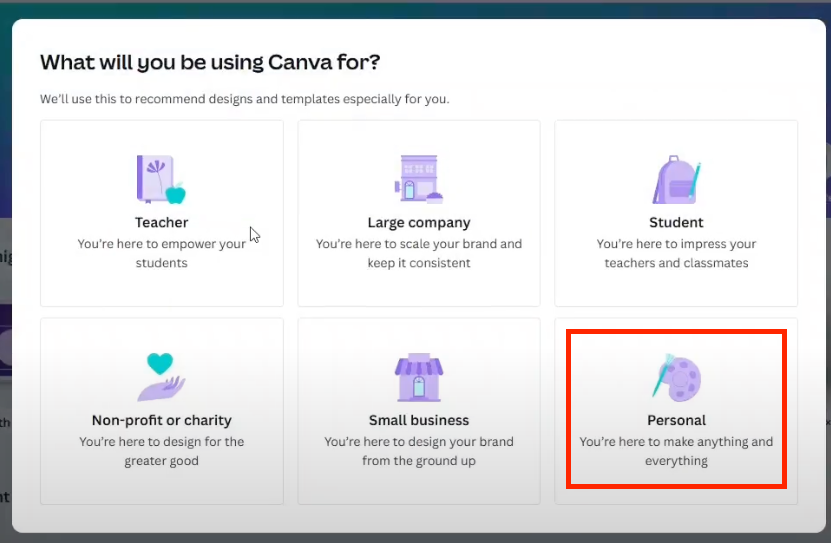
- Click Maybe Later
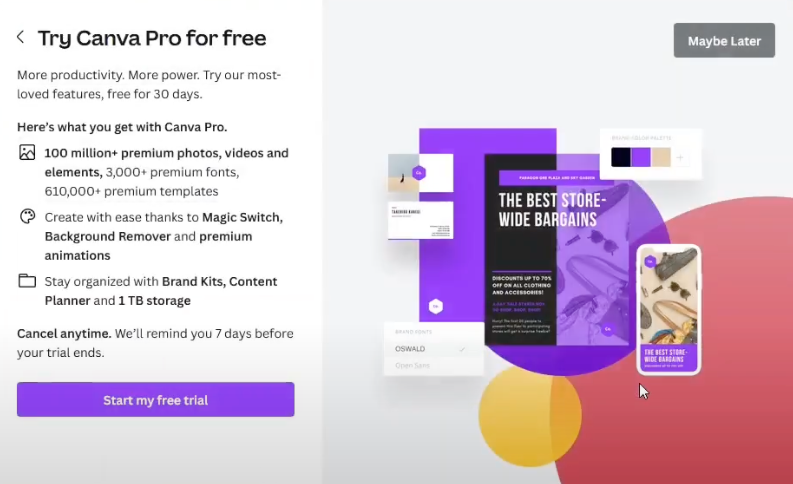
- CANVA account successful created
