【CANVA】How Set and/or Change Password
How to Set_Change CANVA account Pasword? Please refer below on how to Set_Change CANVA account Pasword
Video
Step by step
- Click Profile Name and click Settings
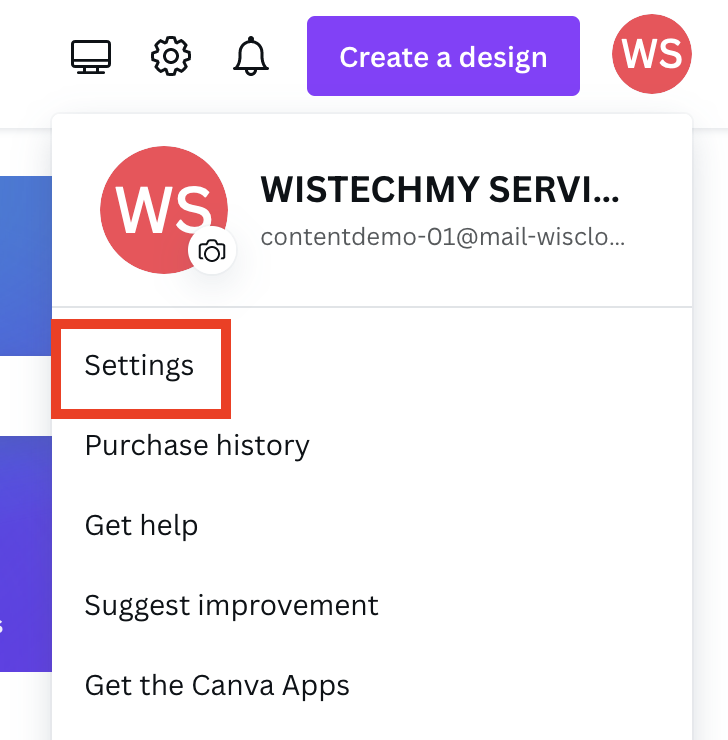
- Click Login & Security
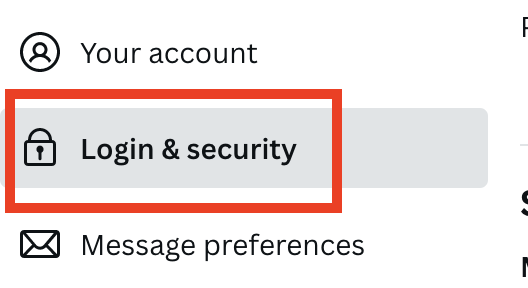
- Click Password Reset Page
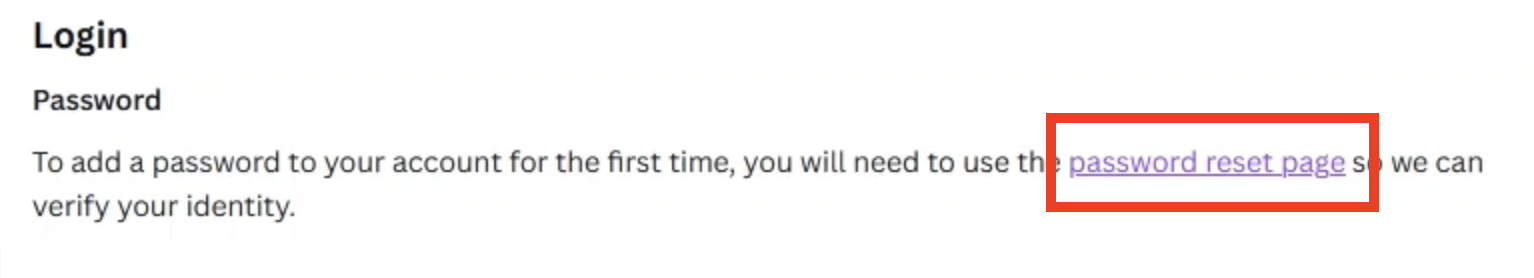
- Enter your email and click Continue
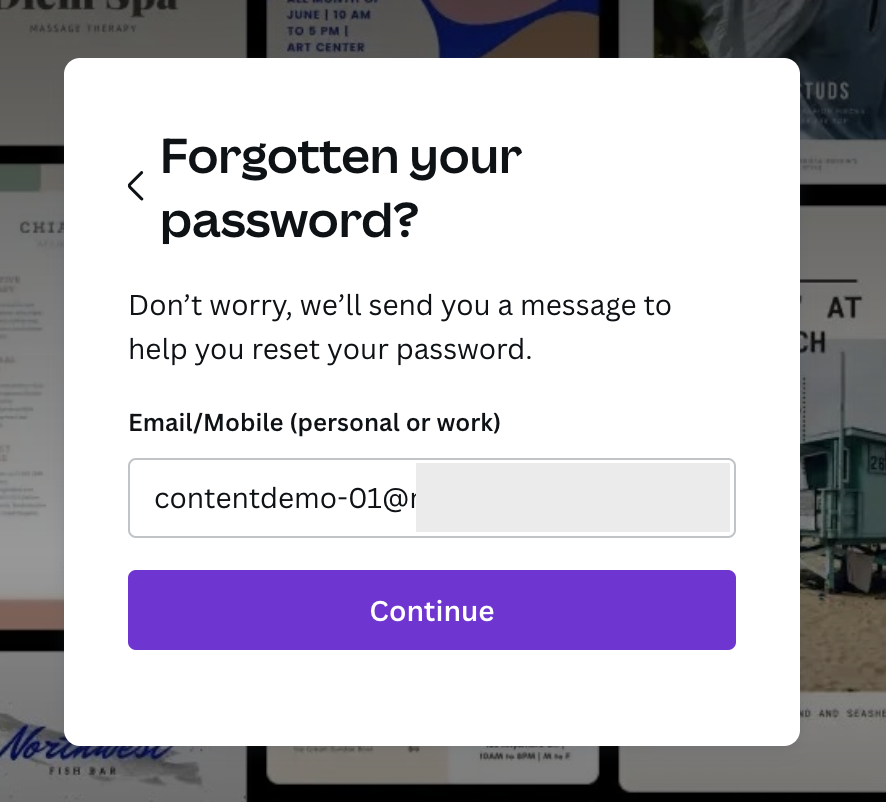
- Authentication Code send to your email
- Copy the Authentication Code from your email
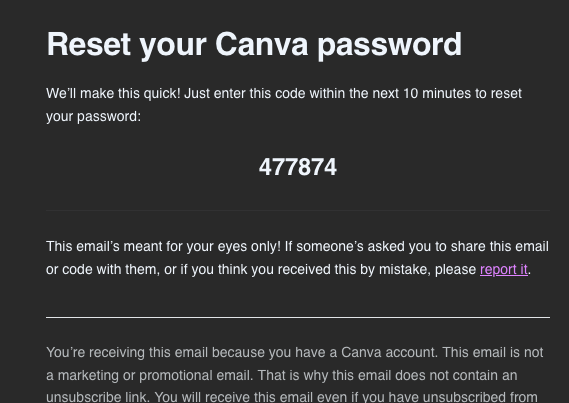
- Paste the Authentication Code at Canva and click Continue
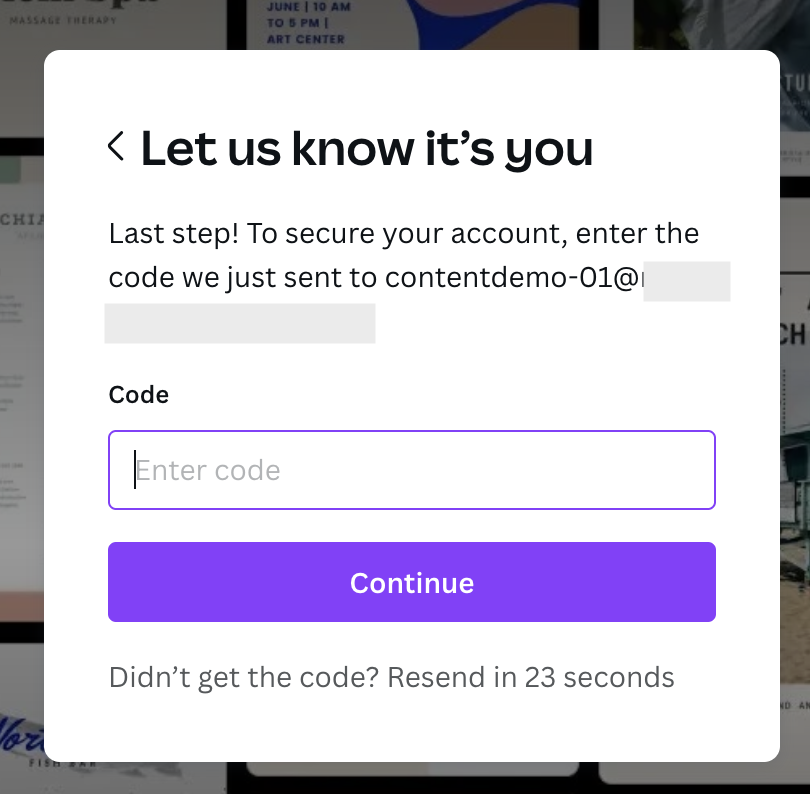
- Enter New Password and click set Password
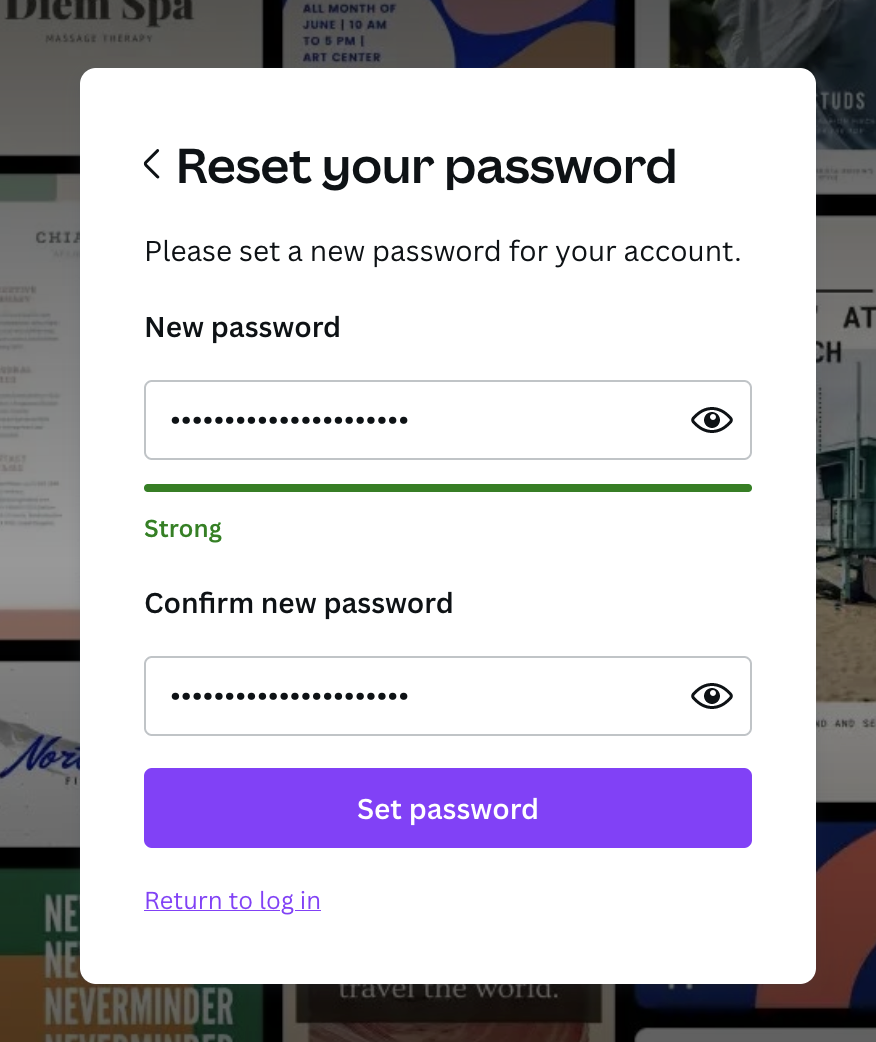
- Password successful changed
